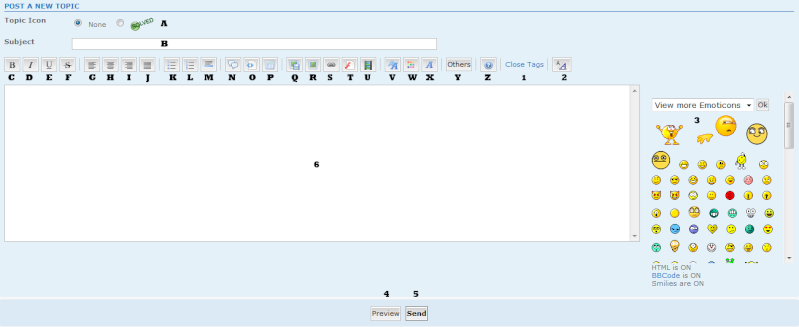| East Tennessee Symposium |
 You are viewing this site as a guess, as such, you can reply to topics...BUT cannot post new topics, except in the forum... titled ''Guest's New Topic Posting Area''. We invite you to join the Symposium. Registration is simple and FREE....but you must have a validate email address! |